How to find your session data on the mapping website?
February 26, 2022How to navigate the mapping website
1. Go to kidsmakingsense.org.
2. Select the live map on the top menu bar.
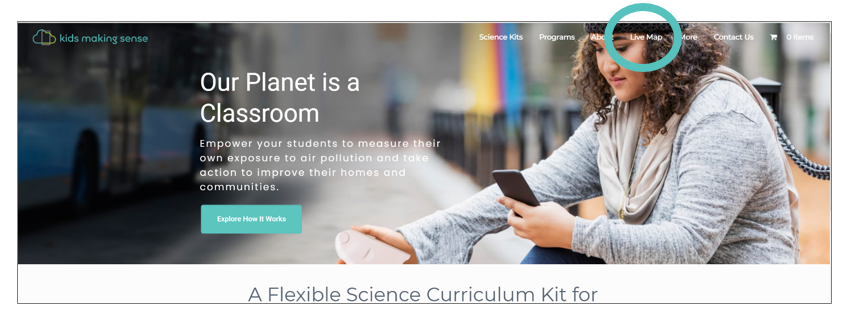
3. In the top righthand corner of the map, select the buttons map and satellite to navigate between both base maps. This will allow you to explore landscape and terrain to consider how each may play a role in the PM levels that were measured.
a. In the maps view, you can toggle on the terrain view under maps to view the topography.
b. In the satellite view, you can toggle on and off the labels.
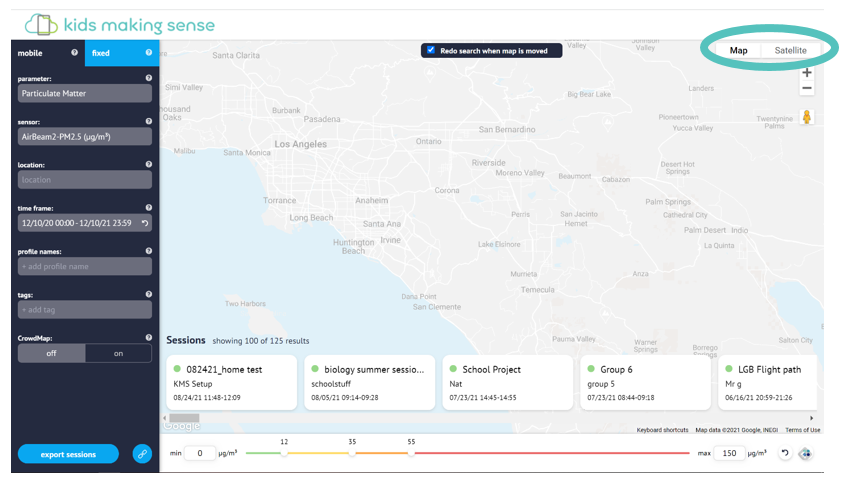
4. The + and – zoom buttons on the top righthand corner of the map can be used to zoom in and out of the map.
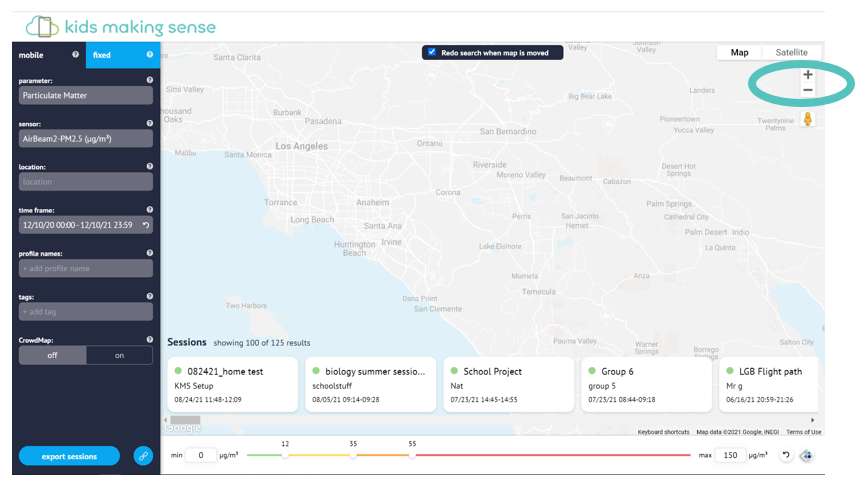
5. The location of the map can be changed by clicking and dragging on the map to move to a new location. You can click the box redo search when map is moved for the map to automatically search for sessions as you move the map.

